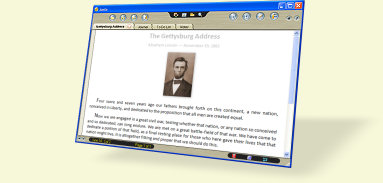Post by Derek L on Jan 30, 2008 20:46:49 GMT -6
This easy-to-use word processor is small enough to fit on a portable USB drive.
“A word processor that covers all the basics plus throws in a few juicy extra features you always wish Word had, like tabbed documents...” —PC Plus magazine
It's one of life's little ironies that in a country with free speech, a program called Word costs over a hundred dollars. Fortunately, we also have Carolina Road Software and their free-of-charge word processor, Jarte. This clever little app lets you open, modify, and it saves files in common formats. And it's "little": Jarte fits neatly on a standard portable USB drive.
Jarte's interface is simple to use, and the Help doc that launches at startup makes it even easier. You'll particularly appreciate the clickless file menus, which open menus with a mere mouseover. (Selecting items in the menus requires clicks, of course.) You have your choice of three layouts: the Notepad-like Minimal, the aptly named default Compact, and the big-buttoned Classic. The tabbed interface makes it easy to work in several files--and several formats--at once.
Compatibility and small size make Jarte a versatile and useful program. Jarte opened Rich Text Format, Microsoft Word .doc, and Word 2007 .docx files without a hitch. (The .docx functionality requires Microsoft's free, but large, Office Compatibility Pack for Word, Excel, and PowerPoint 2007 File Formats.) It successfully saves files in Word, plain text, and RTF. And you can transfer the entire Jarte program from your XP system to a 64MB portable USB drive.
Other nifty features include drag-and-drop file support, an "unsaved changes" alert icon, and a clipboard that can save cuttings during a session. Its spellchecker has an above-average dictionary. The paid (but still relatively inexpensive) version, Jarte Plus, offers more features, such as automatic spelling correction, automatic outlines, the ability to save clipboard items permanently, and support for independent user profiles called "personalities."
www.jarte.com
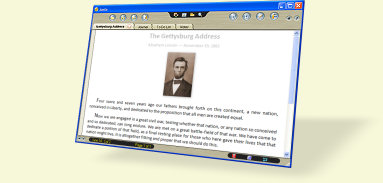
“A word processor that covers all the basics plus throws in a few juicy extra features you always wish Word had, like tabbed documents...” —PC Plus magazine
It's one of life's little ironies that in a country with free speech, a program called Word costs over a hundred dollars. Fortunately, we also have Carolina Road Software and their free-of-charge word processor, Jarte. This clever little app lets you open, modify, and it saves files in common formats. And it's "little": Jarte fits neatly on a standard portable USB drive.
Jarte's interface is simple to use, and the Help doc that launches at startup makes it even easier. You'll particularly appreciate the clickless file menus, which open menus with a mere mouseover. (Selecting items in the menus requires clicks, of course.) You have your choice of three layouts: the Notepad-like Minimal, the aptly named default Compact, and the big-buttoned Classic. The tabbed interface makes it easy to work in several files--and several formats--at once.
Compatibility and small size make Jarte a versatile and useful program. Jarte opened Rich Text Format, Microsoft Word .doc, and Word 2007 .docx files without a hitch. (The .docx functionality requires Microsoft's free, but large, Office Compatibility Pack for Word, Excel, and PowerPoint 2007 File Formats.) It successfully saves files in Word, plain text, and RTF. And you can transfer the entire Jarte program from your XP system to a 64MB portable USB drive.
Other nifty features include drag-and-drop file support, an "unsaved changes" alert icon, and a clipboard that can save cuttings during a session. Its spellchecker has an above-average dictionary. The paid (but still relatively inexpensive) version, Jarte Plus, offers more features, such as automatic spelling correction, automatic outlines, the ability to save clipboard items permanently, and support for independent user profiles called "personalities."
www.jarte.com